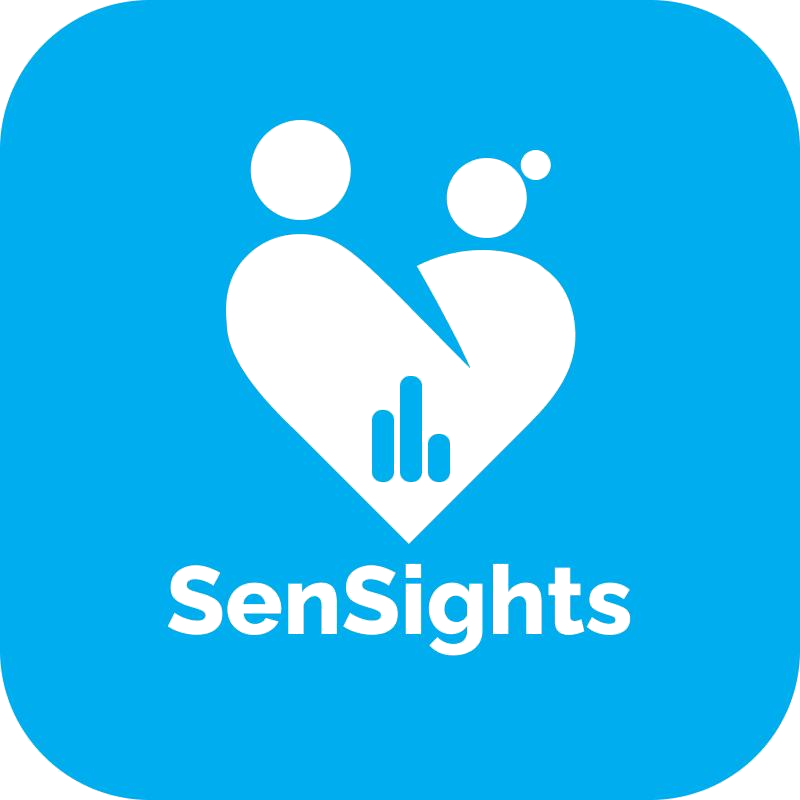Here are the detailed instructions for signing up for a caregiver account in the SenSights application: firstly, you need to download the SenSights application from the App Store or Google Play Store on your mobile device.
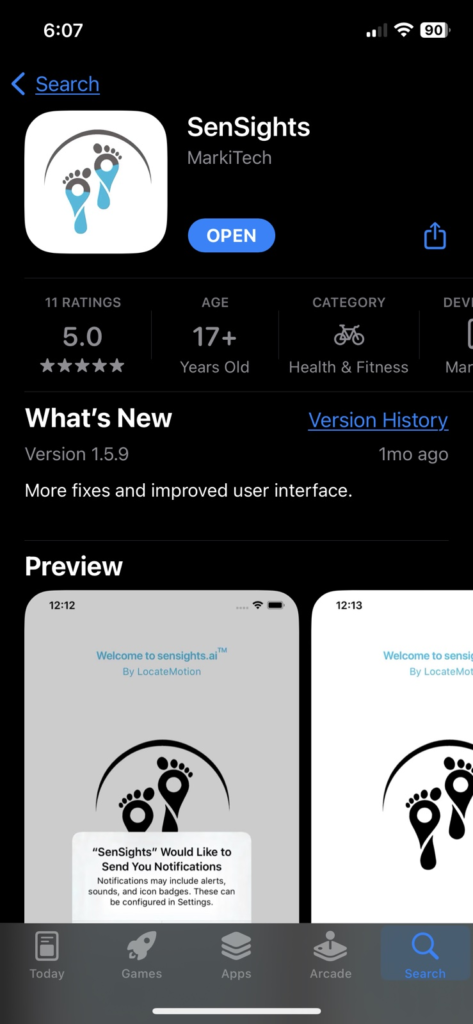
- Open the application and select “Sign up”.
- Choose to sign up with your email or your Google account.
- Enter your email address and a secure password. We recommend using your work email address for verification purposes.
- Choose “Safe@Home” and click the “Sign up” button.
- Fill in your username and select the “Caregiver” tab.
- Tick the box to agree to the Terms & Privacy Policy.
- Choose the correct company name you want to be assigned to. If you are unsure, reach out to your Account Manager.
- Click the “Sign up” button to complete the registration process.
- Check your email for a verification link and click on it to activate your account. Once your account is activated, you can log in to the SenSights application via the mobile app or the website version at https://login.sensights.ai/Safe@Home/caregiver.
You can start using the SenSights application to manage your caregiving tasks, such as scheduling appointments, tracking medication, and communicating with other caregivers or family members.
If you encounter any issues during the sign-up process or while using the app, please contact the SenSights customer support team for assistance.