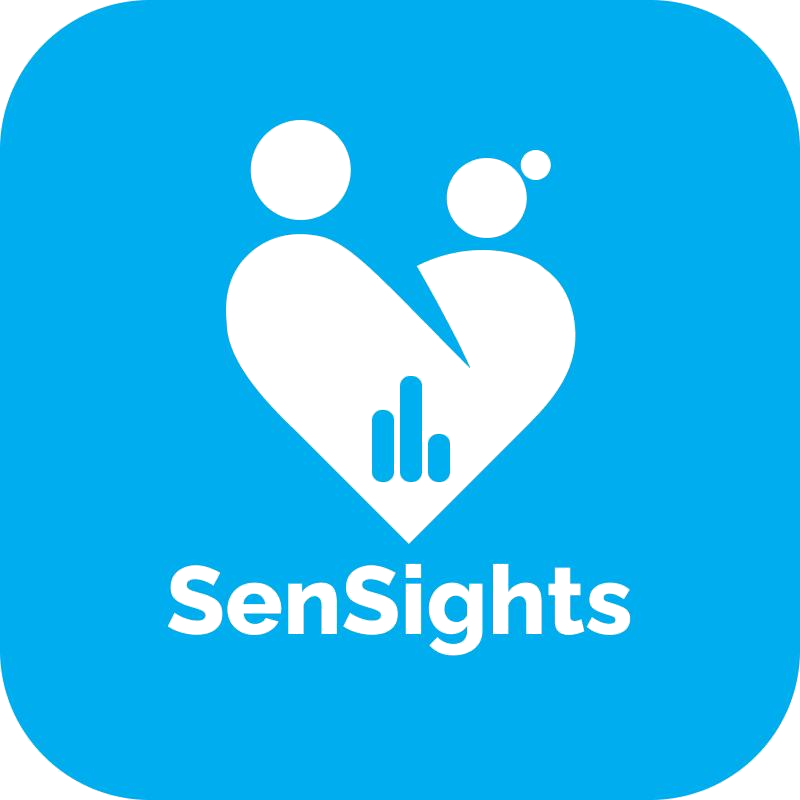Patients or caregivers can set up health range from their accounts, and from both mobile application or website version.
From patient’s mobile application: from Home screen, scroll down to Health data section. From here, patients can choose any health card they would like to set up. Click on a health card and then select “Health Alert” tab. Patient can now see the lower and upper boundary set up, as well as the Red Alert Settings option. Whenever a metric goes out of range, both patient and caregiver will receive notification from their device. We suggest that patients need to take vital readings at least once a day.

From caregiver’s dashboard: go to Alert setting panel, click on any reading of the patient that you want to adjust the boundary. From here, you can adjust all readings as well as the red alert setting. You will receive notification whenever the patient’s vitals are out of range. You can also adjust these ranges from SenSights mobile application.