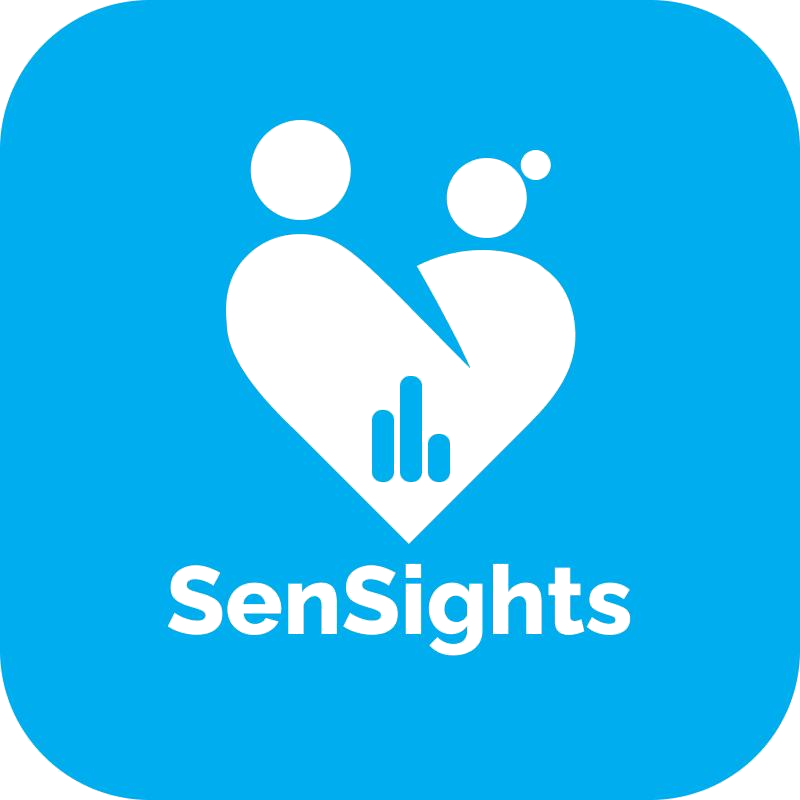As a caregiver, it’s important to keep track of your patient’s health and well-being. One way to do this is by using SenSights, a monitoring system that tracks various metrics such as heart rate, blood pressure, and temperature. But what happens when these metrics fall outside of the normal range? That’s where alerts come in.
When you set up SenSights, you can establish alert ranges for each metric. These ranges serve as a threshold for what is considered normal or abnormal for your loved one. If any metric falls below or above the alert range, you will receive an alert.
Caregivers can receive alerts from two different sources: their mobile device or the caregiver dashboard. The mobile device alerts are push notifications that will appear on your phone or tablet when an abnormal metric is detected. The caregiver dashboard alerts will show up on your computer or laptop screen when you log in to the SenSights website.
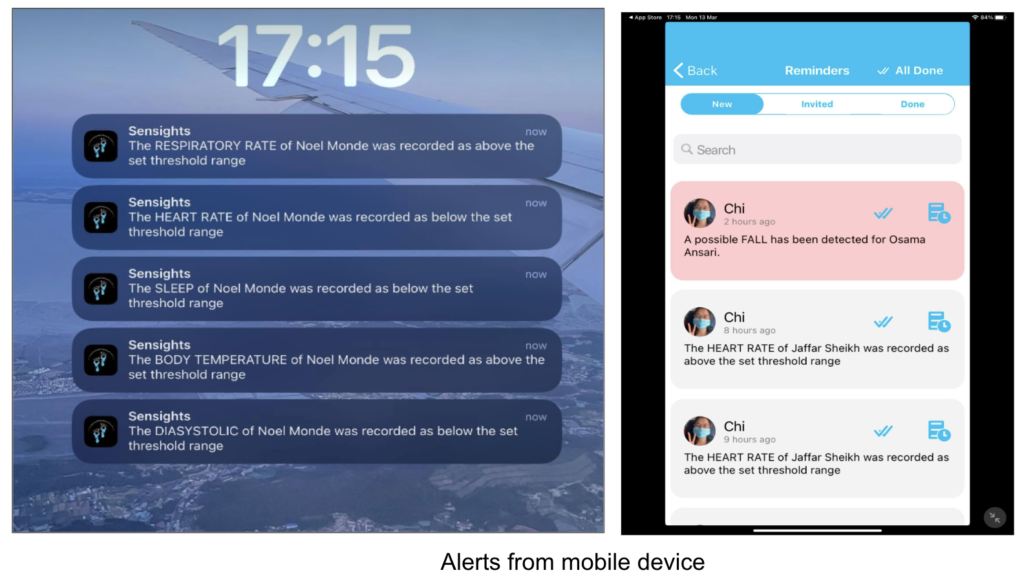
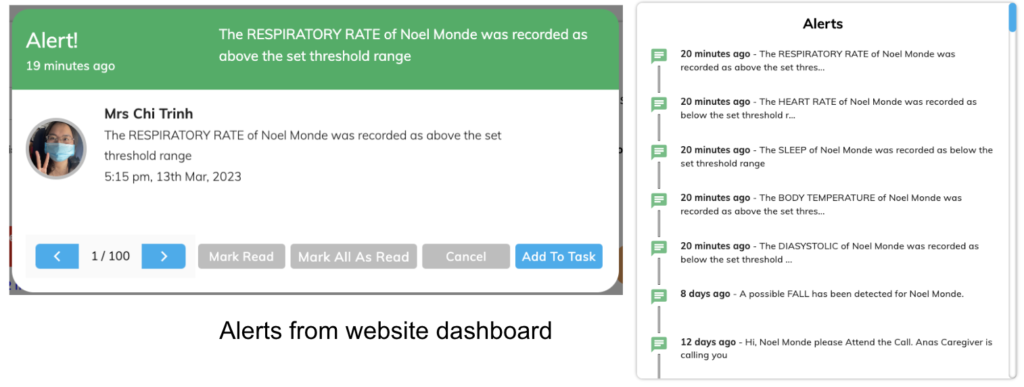
It’s important to note that SenSights alerts are customizable, meaning you can choose which metrics to track and what the alert range should be for each one. This flexibility allows you to tailor the system to your loved one’s specific needs and preferences.
SenSights alerts are a crucial component of the monitoring system. They serve as a safety net for caregivers, alerting them when their loved one’s health metrics fall outside of the normal range.